To use the account you bought from us you first need to install an application called Netmod. Check out How to install it. After you are done installing you can continue this tutorial from here.
- Open the Netmod application and go to SSH profiles. Then click on add new Profile.
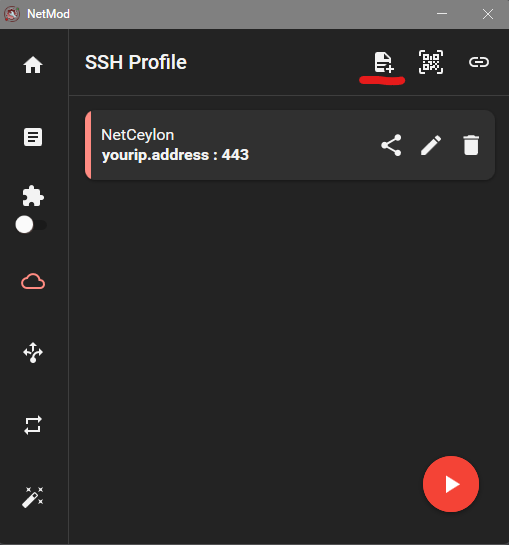
- In profile add windows fill in the fields with the relevant information you got from us after buying the account
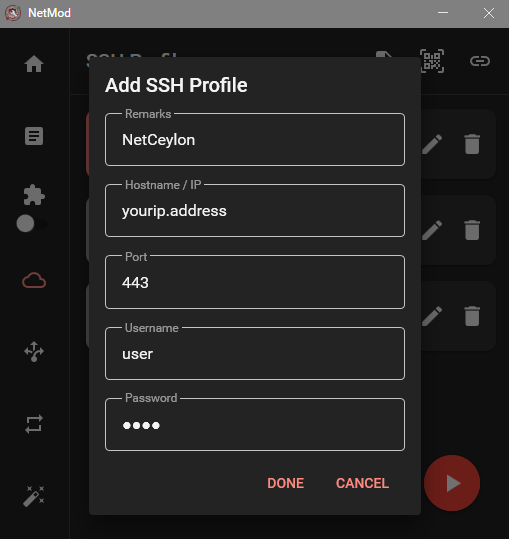
That’s all. Now your VPN is ready to connect to our servers. Read more on How to connect

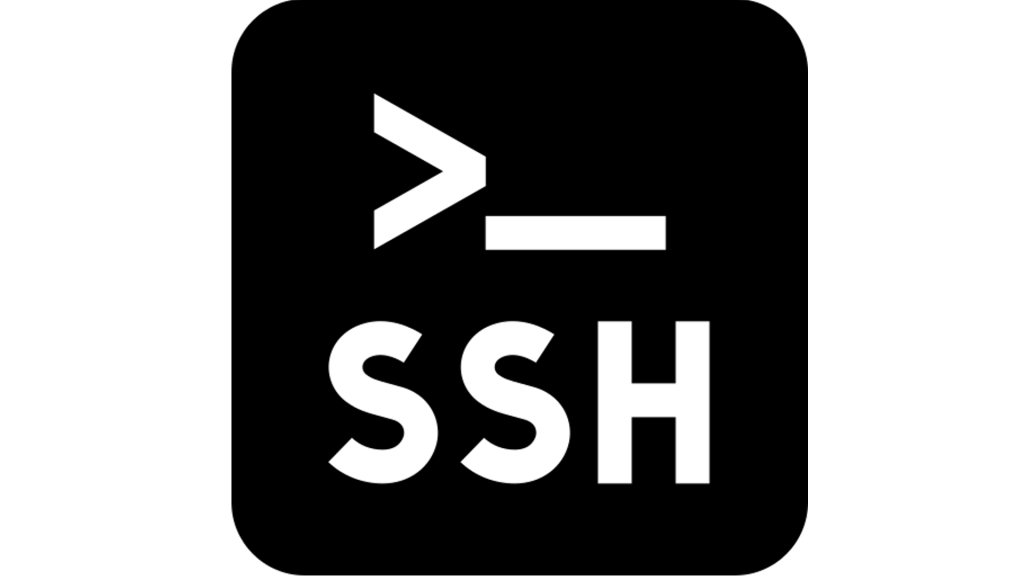
I’m in Zambia so I need you to send for me the information about how I can login netmod profile
Please Send whatsapp message
netmod file
Please send whatsapp message