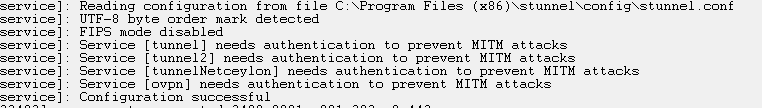Before continuing first check IPv6 connectivity by going to Google’s IPv6 check site here . If you get a “looks like you’re using IPv6 already” you have IPv6 Enabled connection
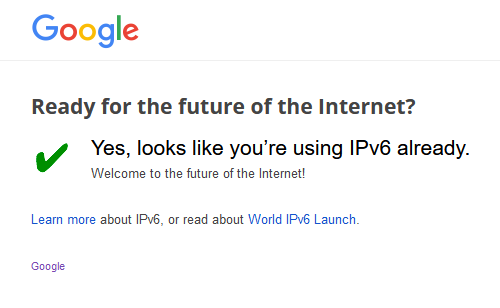
To use IPv6 you need stunnel software. Go to Stunnel download page from here.
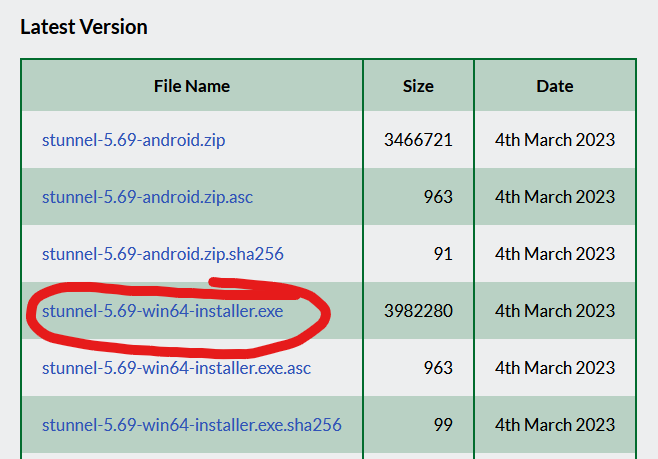
After downloading double click and install. After finishing installation search stunnel service install in windows start menu. Click on it and install the service.
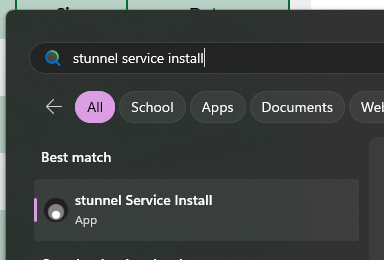
Then search and open stunnel GUI start on windows start menu. In this windows go to configuration and Click edit configuration
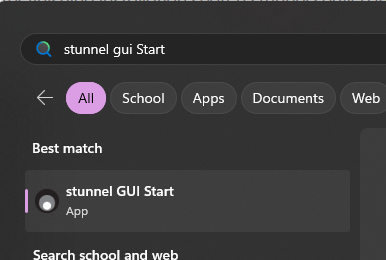
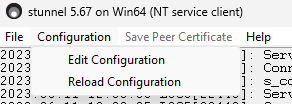
This will open a text file called stunnel.conf. Erase everything on this file and paste the content you get from us. After Pasting that save the file and close. Then in the stunnel window click configuration and reload configuration. The log should display configuration successful.