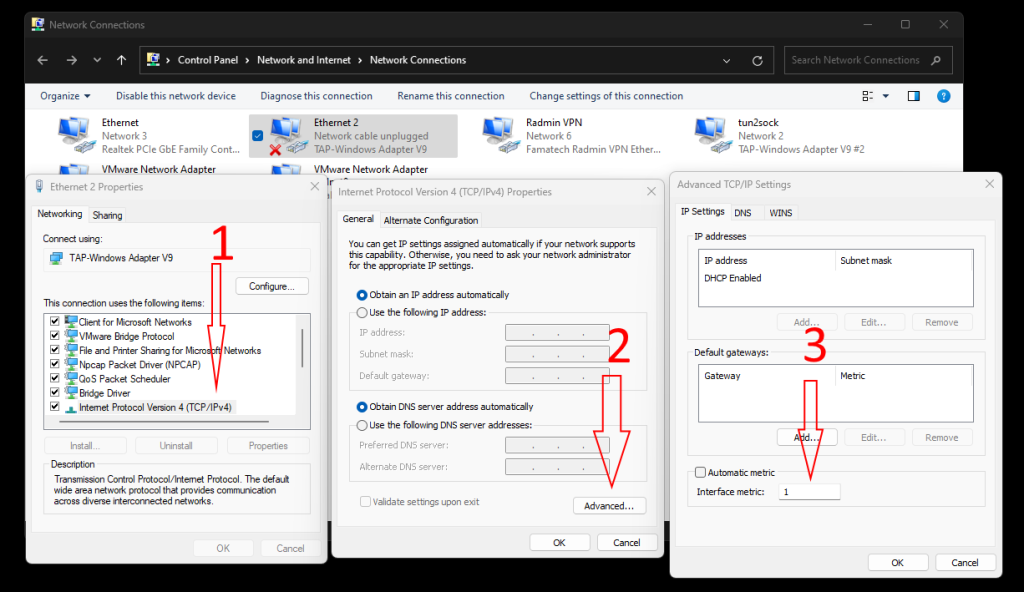To use your SSH or v2ray account on windows PC first we need to install Netmod VPN client. In this step by step guide we will look at how to install and configure Netmod on windows.
- Download Netmod installer from SourceForge.
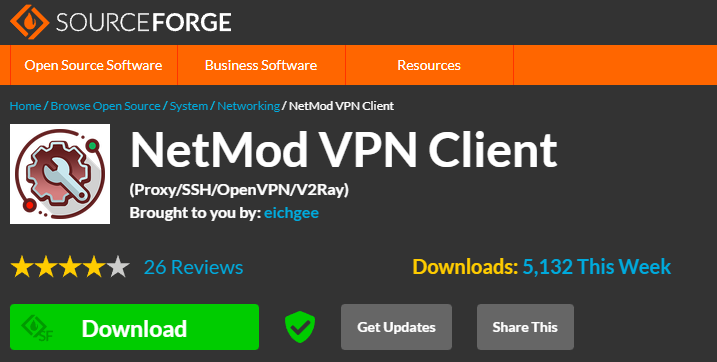
- Double click on the installer and install everything. If it ask for driver install allow it as well
- Now open Netmod and Scroll down the menu ribbon and find settings
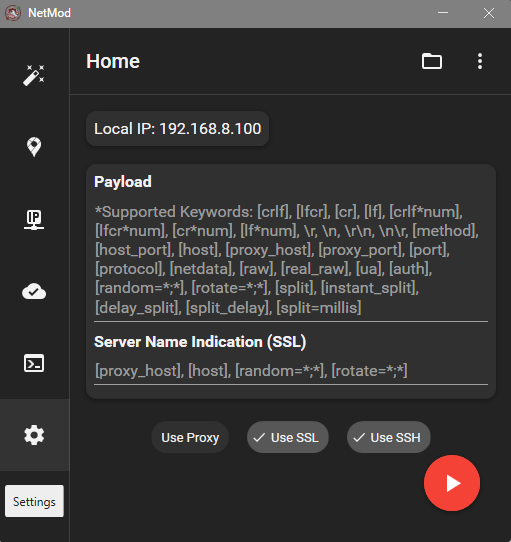
- Find the “TAP Network” section and take a note of the adapter name (It’s “Ethernet 2” in this example). If there is no adapter click on it and “Install driver”
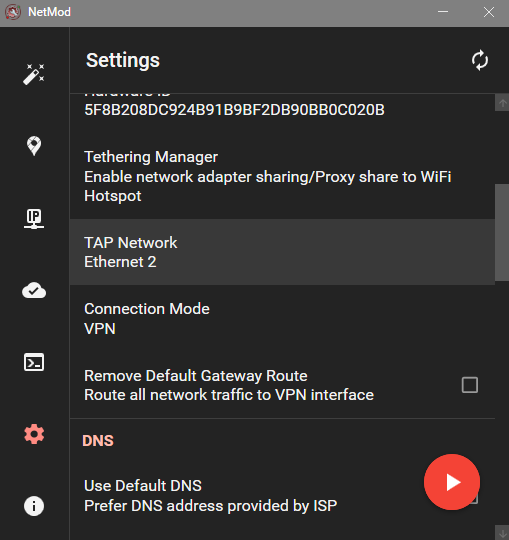
- Now search “View network connections” on windows Search and open
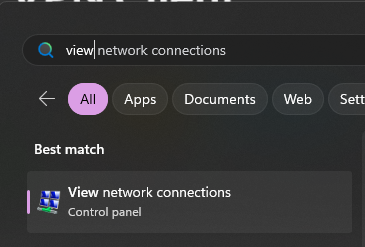
- In the network connection window find the adapter you saw in netmod in our example its Ethernet 2. Right click on it and go to properties and follow the instructions on the image.1. Click on Internet protocol Version 4 and properties. 2. Then advanced 3. Put 1 to the metric. Press OK on all windows and close network connection window.